Comment installer Backdrop CMS sur Ubuntu 16.04


Exécutez Apache, Nginx et HAProxy sur le même serveur (Debian, Ubuntu, CentOS)

Pinebook Pro, ordinateur portable Linux à 200 $ disponible en précommande
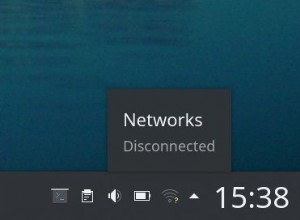
Le réseau sans fil ne se reconnecte pas automatiquement dans KDE
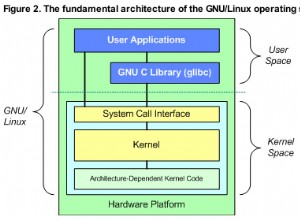
Linux – Comment Pdflush, Kjournald, Swapd, etc. interagissent-ils ?

Comment vérifier la version d'Ubuntu à l'aide de la ligne de commande