3 façons d'installer Inkscape sur Ubuntu 20.04 | 22.04 LTS
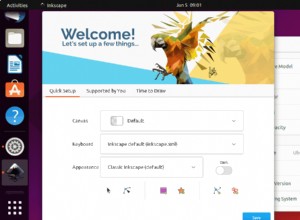
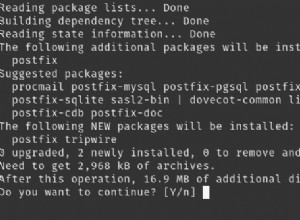
Comment installer et utiliser Tripwire sur Debian 11
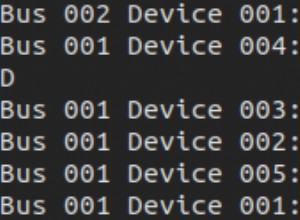
Comment utiliser l'empreinte digitale Goodix 27c6:538d (dell Inspiron 5490) (dell Vostro 5590) ?
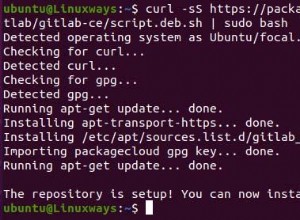
Comment installer GitLab dans Ubuntu 20.04
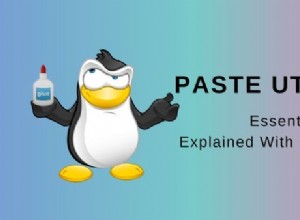
7 Utilisation essentielle et pratique de la commande Coller sous Linux
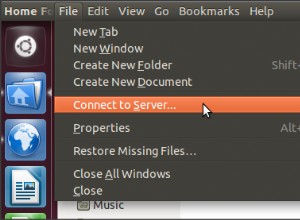
Client FTP plus agréable que Filezilla ?