Comment installer VMware Workstation sur Ubuntu 22.04 Jammy Jellyfish Linux
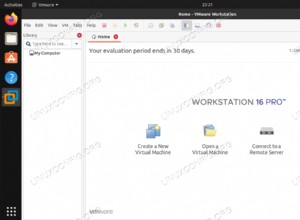

Comment installer IPMItool sur Centos 7/8 et Ubuntu 18.04/20.04

Les 10 meilleurs émulateurs Android pour Linux pour profiter des applications Android sous Linux
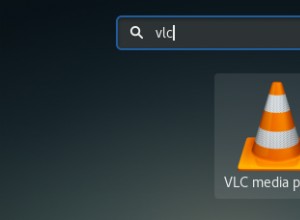
Comment installer VLC Media Player sur Debian 9/8
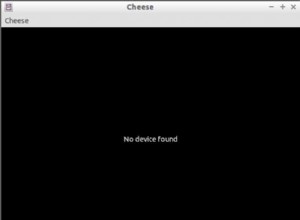
Comment désactiver la webcam intégrée sous Linux
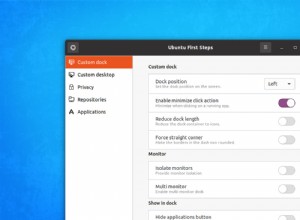
Une nouvelle application vous permet de modifier les paramètres cachés dans Ubuntu 20.04