Chatwoot est une plateforme de messagerie gratuite, open-source et en temps réel. Il fournit un chat simple et en direct pour votre site Web et l'intègre à d'autres applications. Il aide vos entreprises à fournir un bon support client à leurs clients via les canaux de médias sociaux. Il peut être facilement intégré aux applications de médias sociaux, notamment Facebook, WhatsApp et Twitter. C'est une très bonne solution alternative à d'autres logiciels commerciaux comme Intercom, Zendesk, etc.
Dans ce tutoriel, je vais vous montrer comment installer Chatwoot sur Debian 11.
Prérequis
- Un serveur exécutant Debian 11.
- Un nom de domaine valide pointé vers l'adresse IP de votre serveur.
- Un mot de passe root est configuré sur le serveur.
Installer Chatwoot sur Debian 11
Avant de commencer, vous devrez télécharger le script d'installation de Chatwoot à partir du référentiel Git.
Tout d'abord, installez la commande git avec la commande suivante :
apt-get install git -y
Ensuite, téléchargez Chatwoot avec la commande suivante :
git clone https://github.com/chatwoot/chatwoot.git
Ensuite, changez le répertoire vers le répertoire téléchargé et installez le Chatwoot avec la commande suivante :
cd chatwoot/deployment/
bash setup_20.04.sh -O setup.sh
Il vous sera demandé de définir votre domaine et de le configurer avec SSL comme indiqué ci-dessous :
Would you like to configure a domain and SSL for Chatwoot?(yes or no): yes Enter your sub-domain to be used for Chatwoot (chatwoot.domain.com for example) : chatwoot.linuxbuz.com This script will try to generate SSL certificates via LetsEncrypt and serve chatwoot at https://chatwoot.linuxbuz.com. Proceed further once you have pointed your DNS to the IP of the instance. Do you wish to proceed? (yes or no): yes Would you like to install postgres and redis?(Answer no if you plan to use external services): yes Saving debug log to /var/log/letsencrypt/letsencrypt.log Plugins selected: Authenticator nginx, Installer nginx Enter email address (used for urgent renewal and security notices) (Enter 'c' to cancel): [email protected] - - - - - - - - - - - - - - - - - - - - - - - - - - - - - - - - - - - - - - - - Please read the Terms of Service at https://letsencrypt.org/documents/LE-SA-v1.2-November-15-2017.pdf. You must agree in order to register with the ACME server. Do you agree? - - - - - - - - - - - - - - - - - - - - - - - - - - - - - - - - - - - - - - - - (Y)es/(N)o: Y - - - - - - - - - - - - - - - - - - - - - - - - - - - - - - - - - - - - - - - - Would you be willing, once your first certificate is successfully issued, to share your email address with the Electronic Frontier Foundation, a founding partner of the Let's Encrypt project and the non-profit organization that develops Certbot? We'd like to send you email about our work encrypting the web, EFF news, campaigns, and ways to support digital freedom. - - - - - - - - - - - - - - - - - - - - - - - - - - - - - - - - - - - - - - - - (Y)es/(N)o: Y Account registered. Requesting a certificate for chatwoot.linuxbuz.com Performing the following challenges: http-01 challenge for chatwoot.linuxbuz.com Waiting for verification... Cleaning up challenges Subscribe to the EFF mailing list (email: [email protected]). IMPORTANT NOTES: - Congratulations! Your certificate and chain have been saved at: /etc/letsencrypt/live/chatwoot.linuxbuz.com/fullchain.pem Your key file has been saved at: /etc/letsencrypt/live/chatwoot.linuxbuz.com/privkey.pem Your certificate will expire on 2022-06-04. To obtain a new or tweaked version of this certificate in the future, simply run certbot again. To non-interactively renew *all* of your certificates, run "certbot renew" - If you like Certbot, please consider supporting our work by: Donating to ISRG / Let's Encrypt: https://letsencrypt.org/donate Donating to EFF: https://eff.org/donate-le Job for nginx.service failed because the control process exited with error code. See "systemctl status nginx.service" and "journalctl -xe" for details. *************************************************************************** Woot! Woot!! Chatwoot server installation is complete The server will be accessible at https://chatwoot.linuxbuz.com ***************************************************************************
Une fois le Chatwoot installé, vous pouvez vérifier l'état du Chatwoot avec la commande suivante :
systemctl status chatwoot.target
Vous obtiendrez le résultat suivant :
? chatwoot.target
Loaded: loaded (/etc/systemd/system/chatwoot.target; enabled; vendor preset: enabled)
Active: active since Sun 2022-03-06 06:07:21 UTC; 1min 36s ago
Mar 06 06:07:21 debian11 systemd[1]: Reached target chatwoot.target.
Par défaut, Chatwoot écoute sur le port 3000 . Vous pouvez le vérifier avec la commande suivante :
ss -antpl | grep 3000
Vous obtiendrez le résultat suivant :
LISTEN 0 1024 0.0.0.0:3000 0.0.0.0:* users:(("ruby",pid=38128,fd=8))
Chatwoot installe et configure Nginx avec Let's Encrypt SSL lors de l'installation. Vous pouvez vérifier l'état du Nginx avec la commande suivante :
systemctl status nginx
Vous obtiendrez le résultat suivant :
? nginx.service - A high performance web server and a reverse proxy server
Loaded: loaded (/lib/systemd/system/nginx.service; enabled; vendor preset: enabled)
Active: active (running) since Sun 2022-03-06 06:09:48 UTC; 10s ago
Docs: man:nginx(8)
Process: 38376 ExecStartPre=/usr/sbin/nginx -t -q -g daemon on; master_process on; (code=exited, status=0/SUCCESS)
Process: 38377 ExecStart=/usr/sbin/nginx -g daemon on; master_process on; (code=exited, status=0/SUCCESS)
Main PID: 38378 (nginx)
Tasks: 3 (limit: 4679)
Memory: 3.5M
CPU: 61ms
CGroup: /system.slice/nginx.service
??38378 nginx: master process /usr/sbin/nginx -g daemon on; master_process on;
??38379 nginx: worker process
??38380 nginx: worker process
Mar 06 06:09:48 debian11 systemd[1]: Starting A high performance web server and a reverse proxy server...
Mar 06 06:09:48 debian11 systemd[1]: Started A high performance web server and a reverse proxy server.
Accéder à l'interface Web Chatwoot
Maintenant, ouvrez votre navigateur Web et accédez à l'interface Web Chatwoot en utilisant l'URL http://chatwoot.linuxbuz.com . Vous serez redirigé vers la page suivante :
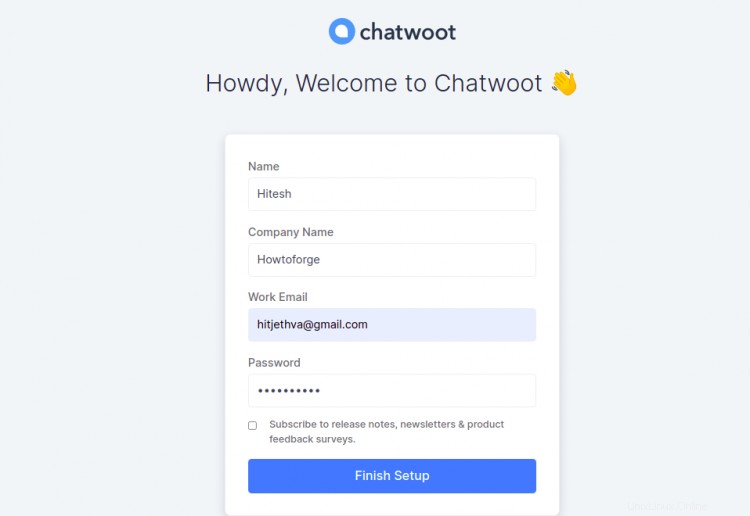
Indiquez votre nom, votre adresse e-mail, le nom de votre entreprise, votre mot de passe et cliquez sur Terminer Configuration bouton. Vous devriez voir la page de connexion Chatwoot :
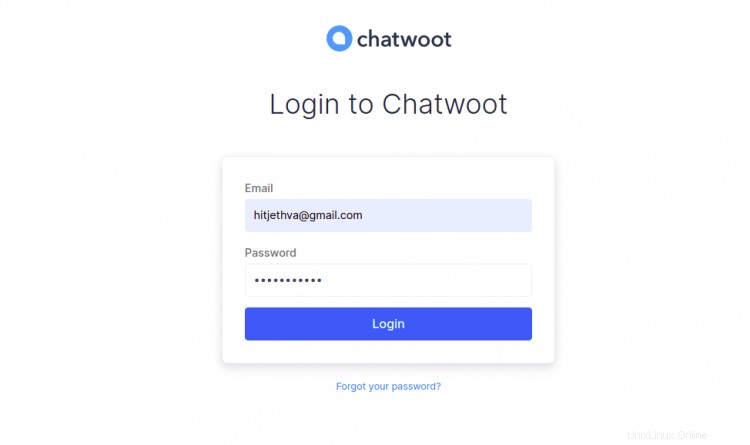
Indiquez votre email, votre mot de passe et cliquez sur Connexion bouton. Vous devriez voir le tableau de bord Chatwoot sur la page suivante :

Cliquez sur les boîtes de réception . Vous devriez voir la page suivante :

À partir de là, vous pouvez choisir le canal que vous souhaitez intégrer à Chatwoot.
Conclusion
Toutes nos félicitations! vous avez installé avec succès Chatwoot sur Debian 11. Vous pouvez maintenant héberger Chatwoot dans votre organisation et l'utiliser pour fournir un support client. N'hésitez pas à me demander si vous avez des questions.