openCv est utilisé pour la détection d'objet. Il s'agit d'une bibliothèque de vision par ordinateur open source avec des liaisons pour C++, Python et Java et prend en charge tous les principaux systèmes d'exploitation. Il peut tirer parti du traitement multicœur et dispose d'une accélération GPU pour un fonctionnement en temps réel.
Il est principalement utilisé dans le domaine de la vision par ordinateur.
Installation d'OpenCV à partir du référentiel officiel d'Ubuntu
Étape 1 : Pour l'installer, utilisez la commande suivante
sudo apt update
sudo apt install libopencv-dev python3-opencv
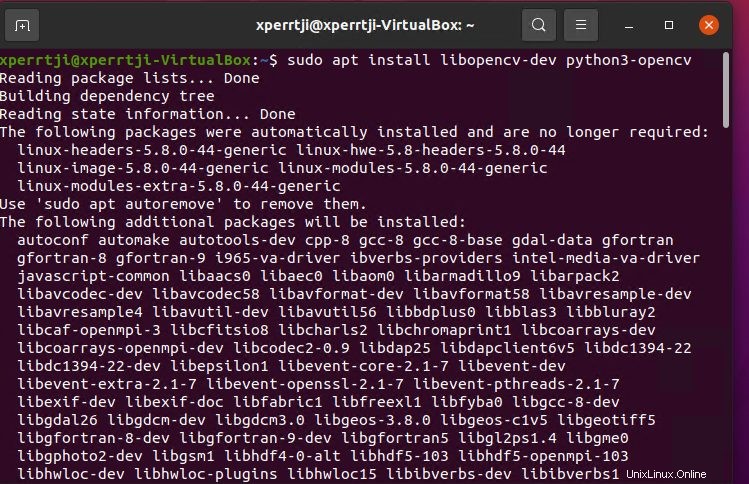
Étape 2 : La configuration est maintenant terminée. Utilisez ce qui suit pour vérifier qu'il est installé sur votre machine, utilisez la commande suivante
python3 -c "import cv2; print(cv2.version)"
sortie : 4.3.0