EPESI est une application Web gratuite et open source et l'une des solutions multi-utilisateurs les plus sophistiquées pour la gestion des informations commerciales comme le CRM. Il s'agit d'une application CRM entièrement fonctionnelle qui peut être utilisée pour stocker, organiser, accéder et partager des dossiers commerciaux. Il est construit sur le framework PHP/Ajax, vous pouvez donc le modifier et le développer comme vous le souhaitez.
Fonctionnalités
- Simple, léger et rapide.
- Interface utilisateur Web intuitive.
- Notes et pièces jointes illimitées.
- Client de messagerie Roundcube intégré.
- Suivi de téléphone et de projet.
- Contacts partagés, agenda, tâches, appels téléphoniques
Dans ce tutoriel, nous allons apprendre à installer EPESI sur le serveur Ubuntu 18.04.
Exigences
- Un serveur exécutant Ubuntu 18.04.
- Un utilisateur non root avec des privilèges sudo.
Mise en route
Avant de commencer, vous devrez mettre à jour votre système avec la dernière version. Vous pouvez le faire en exécutant la commande suivante :
sudo apt-get update -y
sudo apt-get upgrade -y
Une fois votre système mis à jour, redémarrez le système pour appliquer les modifications.
Installer le serveur LAMP
Tout d'abord, vous devrez installer le serveur Web Apache, le serveur MariaDB, PHP et les autres modules PHP requis sur votre système. Vous pouvez tous les installer en exécutant la commande suivante :
sudo apt-get install apache2 mariadb-server php7.2 libapache2-mod-php7.2 php7.2-common php7.2-mbstring php7.2-xmlrpc php7.2-soap php7.2-gd php7.2-xml php7.2-intl php7.2-mysql php7.2-cli php7.2-ldap php7.2-zip php7.2-curl php7.2-imap unzip -y
Ensuite, vous devrez apporter quelques modifications au fichier de configuration par défaut de PHP :
sudo nano /etc/php/7.2/apache2/php.ini
Effectuez les modifications suivantes :
memory_limit = 256M upload_max_filesize = 64M post_max_size = 64M max_execution_time = 30 max_input_vars = 1500 date.timezone = Asia/Kolkata
Enregistrez et fermez le fichier. Ensuite, démarrez les services Apache et MariaDB et autorisez-les à démarrer au démarrage avec la commande suivante :
sudo systemctl start apache2
sudo systemctl enable apache2
sudo systemctl start mariadb
sudo systemctl enable mariadb
Configurer MariaDB
Par défaut, MariaDB n'est pas sécurisée. Donc, vous devrez d'abord le sécuriser. Vous pouvez le sécuriser en exécutant la commande suivante :
sudo mysql_secure_installation
Cette commande définira le mot de passe root, supprimera l'utilisateur anonyme, désactivera la connexion root à distance et supprimera la base de données de test, comme indiqué ci-dessous :
Enter current password for root (enter for none):
Set root password? [Y/n]: N
Remove anonymous users? [Y/n]: Y
Disallow root login remotely? [Y/n]: Y
Remove test database and access to it? [Y/n]: Y
Reload privilege tables now? [Y/n]: Y
Une fois MariaDB sécurisée, connectez-vous au shell MariaDB :
sudo mysql -u root
Entrez votre mot de passe root lorsque vous y êtes invité. Ensuite, créez une base de données et un utilisateur pour EPESI avec la commande suivante :
MariaDB [(none)]> CREATE DATABASE epesidb;
MariaDB [(none)]> CREATE USER 'epesi'@'localhost' IDENTIFIED BY 'mypassword';
Remplacez la chaîne 'mypassword' par un mot de passe sécurisé. Ensuite, accordez des privilèges à la base de données EPESI avec la commande suivante :
MariaDB [(none)]> GRANT ALL PRIVILEGES ON epesidb.* TO 'epesi'@'localhost' IDENTIFIED BY 'mypassword';
Remplacez la chaîne 'mypassword' par un mot de passe sécurisé.Ensuite, videz les privilèges avec la commande suivante :
MariaDB [(none)]> FLUSH PRIVILEGES;
Ensuite, quittez la console MariaDB avec la commande suivante :
MariaDB [(none)]> exit
Installer le CMS EPESI
Tout d'abord, vous devrez télécharger la dernière version d'EPESI à partir du référentiel Git.
Allez dans le répertoire /tmp :
cd /tmp
Vous pouvez le télécharger avec la commande suivante :
git clone https://github.com/Telaxus/EPESI.git
Ensuite, copiez le répertoire EPESI dans le répertoire racine d'Apache avec la commande suivante :
sudo cp -r EPESI /var/www/html/epesi
Ensuite, vous devrez installer Composer sur votre système. Vous pouvez l'installer en exécutant la commande suivante :
curl -sS https://getcomposer.org/installer | sudo php -- --install-dir=/usr/local/bin --filename=composer
Ensuite, changez le répertoire en epesi et installez les dépendances requises à l'aide de Composer :
cd /var/www/html/epesi
sudo composer install
Sortie :
Deprecation warning: require.phpFastCache/phpFastCache is invalid, it should not contain uppercase characters. Please use phpfastcache/phpfastcache instead. Make sure you fix this as Composer 2.0 will error. Do not run Composer as root/super user! See https://getcomposer.org/root for details Loading composer repositories with package information Installing dependencies (including require-dev) from lock file Package operations: 84 installs, 0 updates, 0 removals - Installing enyo/dropzone (v5.5.0): Downloading (100%) - Installing ezyang/htmlpurifier (v4.10.0): Downloading (100%) - Installing fzaninotto/faker (v1.8.0): Downloading (100%) - Installing ifsnop/mysqldump-php (dev-master 3c5ccfe): Cloning 3c5ccfea31 from cache - Installing jakub-onderka/php-console-color (v0.2): Downloading (100%) - Installing memio/model (2.0.4): Downloading (100%) - Installing memio/validator (v2.0.3): Downloading (100%) - Installing symfony/polyfill-ctype (v1.10.0): Downloading (100%) - Installing twig/twig (v1.36.0): Downloading (100%) - Installing memio/pretty-printer (2.0.3): Downloading (100%) - Installing memio/twig-template-engine (v2.0.3): Downloading (100%) - Installing memio/linter (v2.0.3): Downloading (100%) - Installing memio/memio (v2.0.0): Downloading (100%) - Installing moneyphp/money (v3.2.0): Downloading (100%) - Installing phpdocumentor/reflection-docblock (2.0.5): Downloading (100%) - Installing psr/cache (1.0.1): Downloading (100%) - Installing predis/predis (v1.1.1): Downloading (100%) - Installing phpfastcache/phpssdb (1.0.1): Downloading (100%) - Installing phpfastcache/phpfastcache (5.0.21): Downloading (100%) - Installing psr/container (1.0.0): Downloading (100%) - Installing pimple/pimple (v3.2.3): Downloading (100%) - Installing symfony/polyfill-php72 (v1.10.0): Downloading (100%) - Installing symfony/polyfill-mbstring (v1.10.0): Downloading (100%) - Installing symfony/var-dumper (v4.0.15): Downloading (100%) - Installing psr/log (1.1.0): Downloading (100%) - Installing symfony/debug (v3.0.9): Downloading (100%) - Installing symfony/console (v2.8.49): Downloading (100%) - Installing nikic/php-parser (v3.1.5): Downloading (100%) - Installing jakub-onderka/php-console-highlighter (v0.4): Downloading (100%) - Installing dnoegel/php-xdg-base-dir (0.1): Downloading (100%) - Installing psy/psysh (v0.9.9): Downloading (100%) - Installing ircmaxell/password-compat (v1.0.4): Downloading (100%) - Installing symfony/polyfill-php55 (v1.10.0): Downloading (100%) - Installing symfony/polyfill-php54 (v1.10.0): Downloading (100%) - Installing symfony/http-foundation (v2.8.49): Downloading (100%) - Installing tecnickcom/tcpdf (6.2.26): Downloading (100%) - Installing symfony/finder (v4.2.1): Downloading (100%) - Installing sebastian/version (2.0.1): Downloading (100%) - Installing sebastian/resource-operations (2.0.1): Downloading (100%) - Installing sebastian/recursion-context (3.0.0): Downloading (100%) - Installing sebastian/object-reflector (1.1.1): Downloading (100%) - Installing sebastian/object-enumerator (3.0.3): Downloading (100%) - Installing sebastian/global-state (2.0.0): Downloading (100%) - Installing sebastian/exporter (3.1.0): Downloading (100%) - Installing sebastian/environment (4.0.1): Downloading (100%) - Installing sebastian/diff (3.0.1): Downloading (100%) - Installing sebastian/comparator (3.0.2): Downloading (100%) - Installing phpunit/php-timer (2.0.0): Downloading (100%) - Installing phpunit/php-text-template (1.2.1): Downloading (100%) - Installing phpunit/php-file-iterator (2.0.2): Downloading (100%) - Installing theseer/tokenizer (1.1.0): Downloading (100%) - Installing sebastian/code-unit-reverse-lookup (1.0.1): Downloading (100%) - Installing phpunit/php-token-stream (3.0.1): Downloading (100%) - Installing phpunit/php-code-coverage (6.1.4): Downloading (100%) - Installing doctrine/instantiator (1.1.0): Downloading (100%) - Installing phpspec/prophecy (1.8.0): Downloading (100%) - Installing phar-io/version (2.0.1): Downloading (100%) - Installing phar-io/manifest (1.0.3): Downloading (100%) - Installing myclabs/deep-copy (1.8.1): Downloading (100%) - Installing phpunit/phpunit (7.5.1): Downloading (100%) - Installing jakubledl/dissect (v1.0.1): Downloading (100%) - Installing goaop/parser-reflection (1.4.1): Downloading (100%) - Installing doctrine/cache (v1.8.0): Downloading (100%) - Installing doctrine/lexer (v1.0.1): Downloading (100%) - Installing doctrine/annotations (v1.6.0): Downloading (100%) - Installing goaop/framework (2.2.0): Downloading (100%) - Installing codeception/aspect-mock (3.0.2): Downloading (100%) - Installing symfony/yaml (v3.3.18): Downloading (100%) - Installing symfony/contracts (v1.0.2): Downloading (100%) - Installing symfony/event-dispatcher (v4.2.1): Downloading (100%) - Installing symfony/dom-crawler (v4.2.1): Downloading (100%) - Installing symfony/css-selector (v4.2.1): Downloading (100%) - Installing symfony/browser-kit (v4.2.1): Downloading (100%) - Installing ralouphie/getallheaders (2.0.5): Downloading (100%) - Installing psr/http-message (1.0.1): Downloading (100%) - Installing guzzlehttp/psr7 (1.5.2): Downloading (100%) - Installing guzzlehttp/promises (v1.3.1): Downloading (100%) - Installing guzzlehttp/guzzle (6.3.3): Downloading (100%) - Installing symfony/process (v4.2.1): Downloading (100%) - Installing facebook/webdriver (1.6.0): Downloading (100%) - Installing codeception/stub (2.0.4): Downloading (100%) - Installing codeception/phpunit-wrapper (7.6.0): Downloading (100%) - Installing behat/gherkin (v4.5.1): Downloading (100%) - Installing codeception/codeception (2.5.2): Downloading (100%) moneyphp/money suggests installing ext-bcmath (Calculate without integer limits) moneyphp/money suggests installing ext-gmp (Calculate without integer limits) moneyphp/money suggests installing florianv/exchanger (Exchange rates library for PHP) moneyphp/money suggests installing florianv/swap (Exchange rates library for PHP) moneyphp/money suggests installing psr/cache-implementation (Used for Currency caching) phpdocumentor/reflection-docblock suggests installing dflydev/markdown (~1.0) phpdocumentor/reflection-docblock suggests installing erusev/parsedown (~1.0) predis/predis suggests installing ext-phpiredis (Allows faster serialization and deserialization of the Redis protocol) phpfastcache/phpfastcache suggests installing ext-apc (*) phpfastcache/phpfastcache suggests installing ext-memcache (*) phpfastcache/phpfastcache suggests installing ext-memcached (*) phpfastcache/phpfastcache suggests installing ext-predis (*) phpfastcache/phpfastcache suggests installing ext-redis (*) phpfastcache/phpfastcache suggests installing ext-sqlite (*) symfony/console suggests installing psr/log-implementation (For using the console logger) psy/psysh suggests installing ext-pdo-sqlite (The doc command requires SQLite to work.) psy/psysh suggests installing hoa/console (A pure PHP readline implementation. You'll want this if your PHP install doesn't already support readline or libedit.) sebastian/global-state suggests installing ext-uopz (*) phpunit/php-code-coverage suggests installing ext-xdebug (^2.6.0) phpunit/phpunit suggests installing ext-xdebug (*) phpunit/phpunit suggests installing phpunit/php-invoker (^2.0) doctrine/cache suggests installing alcaeus/mongo-php-adapter (Required to use legacy MongoDB driver) symfony/contracts suggests installing symfony/cache-contracts-implementation symfony/contracts suggests installing symfony/service-contracts-implementation symfony/contracts suggests installing symfony/translation-contracts-implementation symfony/event-dispatcher suggests installing symfony/dependency-injection symfony/event-dispatcher suggests installing symfony/http-kernel facebook/webdriver suggests installing ext-SimpleXML (For Firefox profile creation) codeception/codeception suggests installing aws/aws-sdk-php (For using AWS Auth in REST module and Queue module) codeception/codeception suggests installing codeception/phpbuiltinserver (Start and stop PHP built-in web server for your tests) codeception/codeception suggests installing codeception/specify (BDD-style code blocks) codeception/codeception suggests installing codeception/verify (BDD-style assertions) codeception/codeception suggests installing flow/jsonpath (For using JSONPath in REST module) codeception/codeception suggests installing league/factory-muffin (For DataFactory module) codeception/codeception suggests installing league/factory-muffin-faker (For Faker support in DataFactory module) codeception/codeception suggests installing phpseclib/phpseclib (for SFTP option in FTP Module) codeception/codeception suggests installing stecman/symfony-console-completion (For BASH autocompletion) codeception/codeception suggests installing symfony/phpunit-bridge (For phpunit-bridge support) Generating autoload files Do not run Composer as root/super user! See https://getcomposer.org/root for details Loading composer repositories with package information Installing dependencies (including require-dev) from lock file Package operations: 1 install, 0 updates, 0 removals - Installing tedivm/fetch (v0.7.1): Downloading (100%) Generating autoload files Do not run Composer as root/super user! See https://getcomposer.org/root for details Loading composer repositories with package information Installing dependencies (including require-dev) from lock file Package operations: 1 install, 0 updates, 0 removals - Installing phpoffice/phpexcel (1.8.1): Downloading (100%) Generating autoload files Do not run Composer as root/super user! See https://getcomposer.org/root for details Loading composer repositories with package information Updating dependencies (including require-dev) Nothing to install or update Writing lock file Generating autoload files Do not run Composer as root/super user! See https://getcomposer.org/root for details Generated autoload files containing 14 classes
Une fois que toutes les dépendances requises ont été installées, donnez les autorisations appropriées au répertoire epesi avec la commande suivante :
sudo chown -R www-data:www-data /var/www/html/epesi
sudo chmod -R 775 /var/www/html/epesi
Configurer Apache pour EPESI
Ensuite, vous devrez créer un fichier d'hôte virtuel apache pour EPESI. Vous pouvez le faire en créant le fichier epesi.conf :
sudo nano /etc/apache2/sites-available/epesi.conf
Ajoutez les lignes suivantes :
<VirtualHost *:80>
ServerAdmin [email protected]
DocumentRoot /var/www/html/epesi
ServerName example.com
ServerAlias www.example.com
<Directory /var/www/html/epesi/>
Options +FollowSymlinks
AllowOverride All
Require all granted
</Directory>
ErrorLog ${APACHE_LOG_DIR}/epesi_error.log
CustomLog ${APACHE_LOG_DIR}/epesi_access.log combined
</VirtualHost>
Enregistrez et fermez le fichier. Ensuite, activez le fichier d'hôte virtuel EPESI avec la commande suivante :
sudo a2ensite epesi
Ensuite, activez le module de réécriture Apache et redémarrez le serveur Web Apache pour appliquer toutes les modifications :
sudo a2enmod rewrite
sudo systemctl restart apache2
Une fois que vous avez terminé, vous pouvez passer à l'étape suivante.
Accéder à l'interface Web EPESI CRM
EPESI CRM est maintenant installé et configuré, il est temps d'accéder à l'interface web EPESI CRM.
Ouvrez votre navigateur Web et saisissez l'URL http://example.com. Vous serez redirigé vers la page suivante :

Choisissez votre langue, vous devriez voir la page suivante :
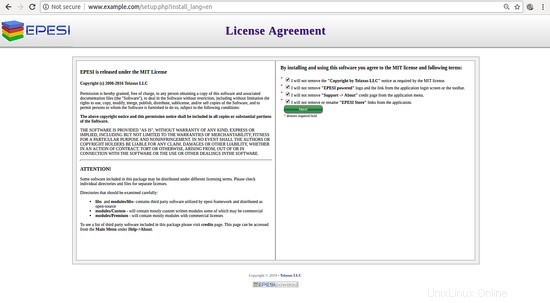
Maintenant, acceptez le contrat de licence et cliquez sur Suivant bouton. Vous devriez voir la page suivante :
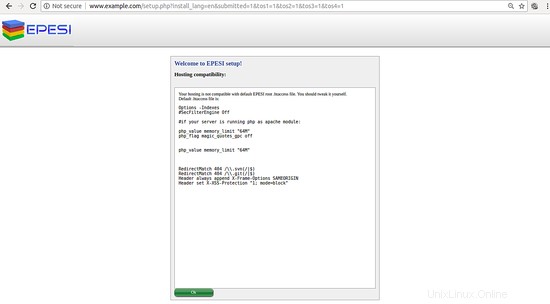
Maintenant, ignorez l'erreur et cliquez sur Ok bouton. Vous devriez voir la page suivante :
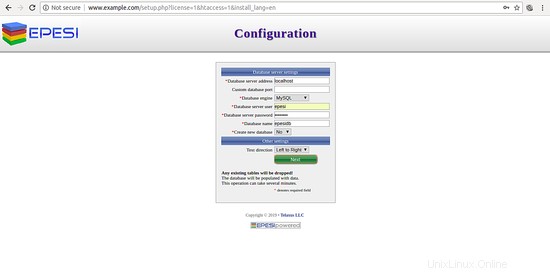
Maintenant, fournissez tous les détails requis tels que le nom de la base de données, le nom d'utilisateur et le mot de passe de la base de données. Cliquez ensuite sur Suivant bouton. Vous devriez voir la page suivante :
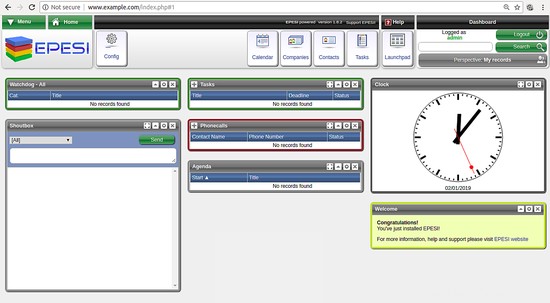
Maintenant, cliquez sur Continuer avec installation bouton. Vous devriez voir la page suivante :
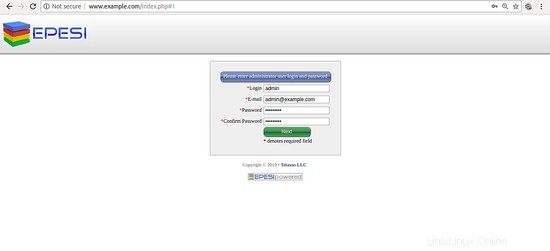
Maintenant, fournissez votre nom d'utilisateur et votre mot de passe d'administrateur. Cliquez ensuite sur Suivant bouton. Vous devriez voir la page suivante :

Maintenant, sélectionnez vos paramètres de messagerie et cliquez sur Suivant bouton. Vous devriez voir la page suivante :
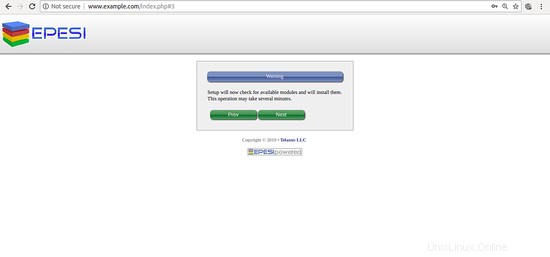
Maintenant, cliquez sur Suivant bouton. Vous devriez voir la page suivante :
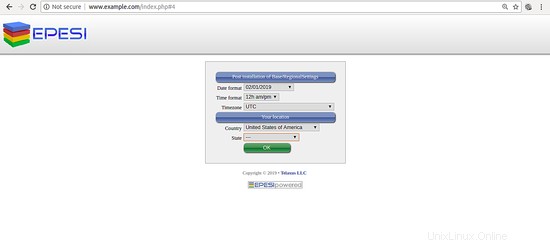
Maintenant, indiquez votre format de date et d'heure et votre pays. Cliquez ensuite sur OK bouton. vous devriez voir la page suivante :
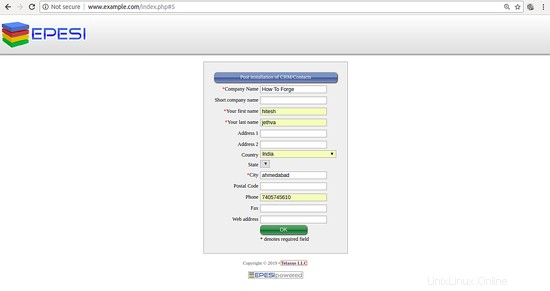
Maintenant, indiquez le nom de votre entreprise, votre nom et votre adresse, votre pays et votre ville. Cliquez ensuite sur OK bouton. Une fois l'installation terminée avec succès. Vous devriez voir la page suivante :
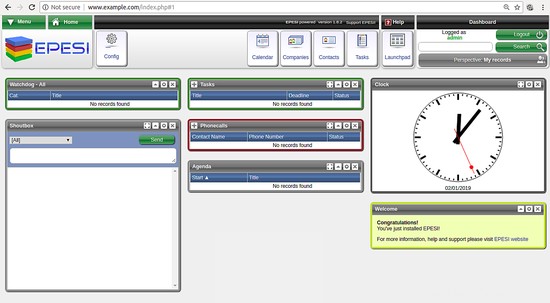
Toutes nos félicitations! vous avez installé avec succès EPESI CRM sur votre serveur. Vous pouvez désormais héberger facilement votre propre CRM EPESI dans votre environnement de production.