Existe-t-il de telles images qui me permettront d'installer Ubuntu 64 bits si pris en charge, ou de revenir à 32 bits dans le cas contraire ?
Je participe à un installfest par un nouveau LoCo non officiel, et un tel programme d'installation serait très pratique sans gaspiller de DVD supplémentaires pour différentes architectures.
Meilleure réponse
Vous pouvez créer un DVD contenant les deux versions du CD live :
- Téléchargez ubuntu-13.04-desktop-i386.iso et ubuntu-13.04-desktop-amd64.iso.
-
Créez une structure de dossiers pour le DVD :
$ mkdir -p ubuntu-13.04-desktop-i386-amd64/boot/{grub,iso} $ mv ubuntu-13.04-desktop-{i386,amd64}.iso ubuntu-13.04-desktop-i386-amd64/boot/iso/ -
Enregistrez ce qui suit sous
ubuntu-13.04-desktop-i386-amd64/boot/grub/grub.cfg:# Derived from /boot/grub/loopback.cfg from ubuntu-13.04-desktop-i386.iso and ubuntu-13.04-desktop-amd64.iso. menuentry "Try Ubuntu without installing (32-bit)" { loopback iso /boot/iso/ubuntu-13.04-desktop-i386.iso linux (iso)/casper/vmlinuz file=/cdrom/preseed/ubuntu.seed boot=casper iso-scan/filename=/boot/iso/ubuntu-13.04-desktop-i386.iso quiet splash -- initrd (iso)/casper/initrd.lz } menuentry "Try Ubuntu without installing (64-bit)" { set gfxpayload=keep loopback iso /boot/iso/ubuntu-13.04-desktop-amd64.iso linux (iso)/casper/vmlinuz.efi file=/cdrom/preseed/ubuntu.seed boot=casper iso-scan/filename=/boot/iso/ubuntu-13.04-desktop-amd64.iso quiet splash -- initrd (iso)/casper/initrd.lz } menuentry "Install Ubuntu (32-bit)" { loopback iso /boot/iso/ubuntu-13.04-desktop-i386.iso linux (iso)/casper/vmlinuz file=/cdrom/preseed/ubuntu.seed boot=casper only-ubiquity iso-scan/filename=/boot/iso/ubuntu-13.04-desktop-i386.iso quiet splash -- initrd (iso)/casper/initrd.lz } menuentry "Install Ubuntu (64-bit)" { loopback iso /boot/iso/ubuntu-13.04-desktop-amd64.iso linux (iso)/casper/vmlinuz.efi file=/cdrom/preseed/ubuntu.seed boot=casper only-ubiquity iso-scan/filename=/boot/iso/ubuntu-13.04-desktop-amd64.iso quiet splash -- initrd (iso)/casper/initrd.lz } menuentry "Check disc for defects (32-bit)" { loopback iso /boot/iso/ubuntu-13.04-desktop-i386.iso linux (iso)/casper/vmlinuz boot=casper integrity-check iso-scan/filename=/boot/iso/ubuntu-13.04-desktop-i386.iso quiet splash -- initrd (iso)/casper/initrd.lz } menuentry "Check disc for defects (64-bit)" { loopback iso /boot/iso/ubuntu-13.04-desktop-amd64.iso linux (iso)/casper/vmlinuz.efi boot=casper integrity-check iso-scan/filename=/boot/iso/ubuntu-13.04-desktop-amd64.iso quiet splash -- initrd (iso)/casper/initrd.lz } menuentry "Test memory" { loopback iso /boot/iso/ubuntu-13.04-desktop-i386.iso linux16 (iso)/install/mt86plus } -
Générez une image ISO (vous devrez peut-être installer xorriso.):
$ grub-mkrescue --output ubuntu-13.04-desktop-i386-amd64.iso ubuntu-13.04-desktop-i386-amd64
Vous pouvez maintenant graver ubuntu-13.04-desktop-i386-amd64.iso (1,6 Go) sur un DVD et choisissez les options 32 bits ou 64 bits au démarrage.
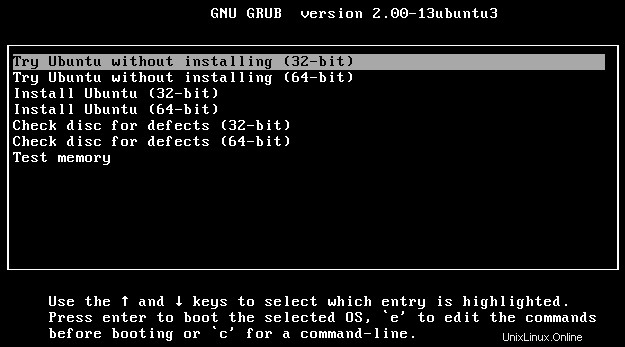
Remarque :Cela a fonctionné pour moi dans une machine virtuelle. Je recommande fortement de le tester en utilisant un DVD avant de graver plusieurs copies.