J'ai ajouté une nouvelle entrée sous ~/.local/share/applications comme suggéré dans une autre discussion, et il apparaît maintenant dans le menu contextuel :
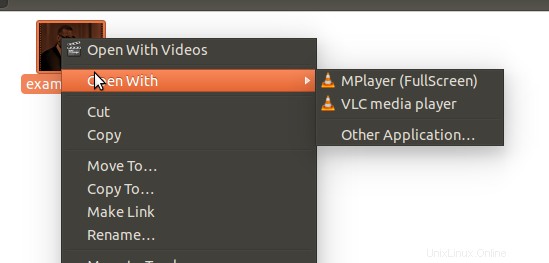
Cependant, alors que dans les versions précédentes d'Ubuntu, vous pouviez définir les valeurs par défaut en cliquant sur "Autre application…", vous ne pouvez plus :
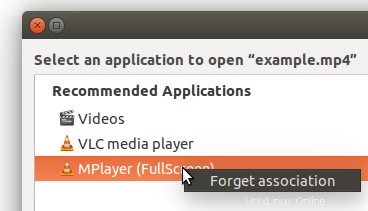
Si vous passez par Paramètres/Détails/Applications par défaut, Mplayer n'y apparaît pas (même après le redémarrage) :
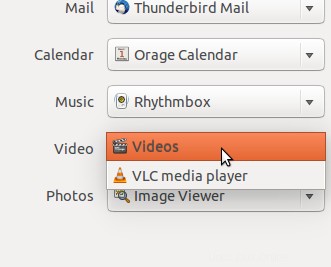
Alors, comment puis-je définir mplayer (non-GUI) comme application vidéo par défaut dans Ubuntu 14.04 LTS ?
Voici mon ~/.local/share/applications/mp.desktop :
[Desktop Entry]
Encoding=UTF-8
Name=MPlayer (FullScreen)
Comment=
Exec=mplayer -fs %u
Terminal=false
Type=Application
Icon=vlc
Terminal=false
Type=Application
Categories=AudioVideo;Player;Recorder;
MimeType=video/dv;video/mpeg;video/x-mpeg;video/msvideo;video/quicktime;video/x-anim;video/x-avi;video/x-ms-asf;video/x-ms-wmv;video/x-msvideo;video/x-nsv;video/x-flc;video/x-fli;video/x-flv;video/vnd.rn-realvideo;video/mp4;video/mp4v-es;video/mp2t;application/ogg;application/x-ogg;video/x-ogm+ogg;audio/x-vorbis+ogg;application/x-matroska;audio/x-matroska;video/x-matroska;video/webm;audio/webm;audio/x-mp3;audio/x-mpeg;audio/mpeg;audio/x-wav;audio/x-mpegurl;audio/x-scpls;audio/x-m4a;audio/x-ms-asf;audio/x-ms-asx;audio/x-ms-wax;application/vnd.rn-realmedia;audio/x-real-audio;audio/x-pn-realaudio;application/x-flac;audio/x-flac;application/x-shockwave-flash;misc/ultravox;audio/vnd.rn-realaudio;audio/x-pn-aiff;audio/x-pn-au;audio/x-pn-wav;audio/x-pn-windows-acm;image/vnd.rn-realpix;audio/x-pn-realaudio-plugin;application/x-extension-mp4;audio/mp4;audio/amr;audio/amr-wb;x-content/video-vcd;x-content/video-svcd;x-content/video-dvd;x-content/audio-cdda;x-content/audio-player;application/xspf+xml;x-scheme-handler/mms;x-scheme-handler/rtmp;x-scheme-handler/rtsp;
Keywords=Player;Capture;DVD;Audio;Video;Server;Broadcast;
Réponse acceptée :
Cliquez avec le bouton droit sur le fichier que vous souhaitez associer à mplayer. Je suppose qu'il s'agit d'un fichier vidéo, puis sélectionnez Properties.> Sélectionnez Open With Tab> et choisissez Mplayer