Présentation
HexChat est un logiciel de communication et de coordination basé sur IRC. Il présente plusieurs avantages par rapport aux utilitaires IRC basés sur un terminal. Il aide les utilisateurs à naviguer facilement d'un serveur de chat à un autre. Dans ce guide, nous allons apprendre à installer HexChat sur Debian. J'utilise Debian 10 Buster Edition. Toutes les instructions et commandes ne s'appliquent qu'à Debian. N'essayez pas d'installer HexChat à partir de PPA car cela entraînerait une panne du système.
Installer HexChat
Exécutez la commande suivante pour installer HexChat sur Debian :
$ sudo apt install hexchat
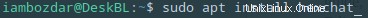
HexChat sera installé à partir des dépôts stables Debian.
Lancement de HexChat
Vous pouvez accéder à HexChat depuis la CLI ou depuis le tableau de bord.
$ hexchat
Dès qu'il est exécuté, il affiche une liste de réseaux à rejoindre.
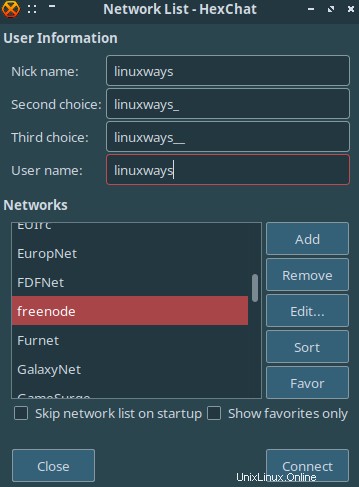
Désinstaller HexChat
Exécutez simplement la commande suivante et HexChat disparaîtra de votre système Debian.
$ sudo apt remove hexchat
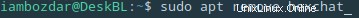
Vous êtes prêt à continuer maintenant.
Conclusion
Dans ce guide, nous avons appris comment installer et supprimer HexChat qui est un utilitaire de chat agréable pour se connecter aux serveurs IRC. Ce guide est uniquement basé sur l'édition Debian 10 buster.