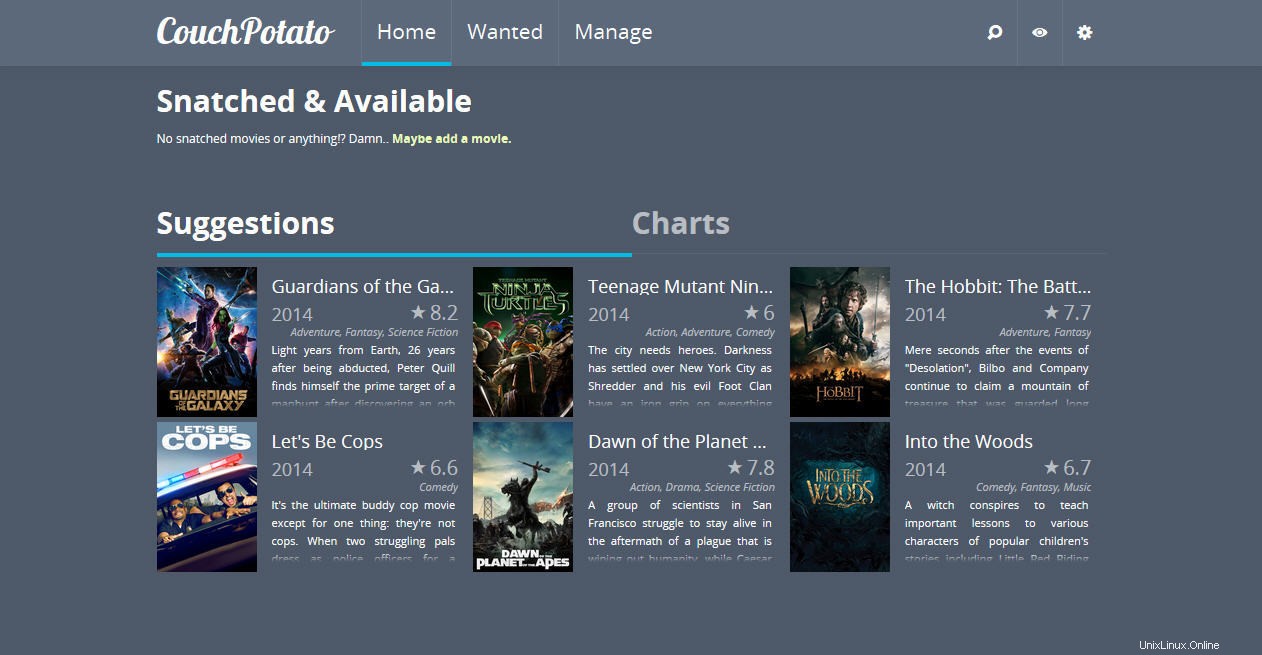
CouchPotato pour Ubuntu 14.04 vous fournira tous les fichiers multimédias de longue durée que vous désirez à partir d'une liste de surveillance que vous avez créée. Il peut récupérer les fichiers multimédias à partir d'usenet ou de torrents dans votre système automatisé.
Laissez installer la dépendance et GIT
apt-get update && apt-get install git-core libffi-dev libssl-dev zlib1g-dev libxslt1-dev libxml2-dev python python-pip python-dev build-essential -y
Utilisons maintenant GIT pour cloner la version actuelle
git clone https://github.com/RuudBurger/CouchPotatoServer /opt/couchpotato
Changez la propriété du répertoire CouchPotato à votre utilisateur
chown -R user:user /opt/couchpotato
Testez si CouchPotato fonctionne
python /opt/couchpotato/CouchPotato.py --daemon
Vous devriez pouvoir voir l'interface Web de CouchPotato sur http://ip.address:5050
Maintenant, laissons Couchpotato démarrer au démarrage
Copiez l'initialisation CouchPotato par défaut
cp /opt/couchpotato/init/ubuntu.default /etc/default/couchpotato
Ouvrir le fichier de configuration
nano /etc/default/couchpotato
Ajoutez ou modifiez les lignes suivantes, "username" est votre utilisateur de connexion .
# COPY THIS FILE TO /etc/default/couchpotato # OPTIONS: CP_HOME, CP_USER, CP_DATA, CP_PIDFILE, PYTHON_BIN, CP_OPTS, SSD_OPTS CP_HOME=/opt/couchpotato CP_DATA=/opt/couchpotato CP_USER=yourusername CP_PIDFILE=/home/yourusername/.couchpotato.pid
Appuyez sur Ctrl+X, appuyez sur Y puis sur Entrée pour enregistrer et quitter nano.
Copiez le fichier CouchPotato init.d par défaut
cp /opt/couchpotato/init/ubuntu /etc/init.d/couchpotato
Rendre le fichier exécutable
chmod +x /etc/init.d/couchpotato
Mettre à jour pour que CouchPotato démarre automatiquement au démarrage
update-rc.d couchpotato defaults
Maintenant, tout est prêt !