PIP est un gestionnaire de packages utilisé pour installer et gérer des packages logiciels écrits en Python. Le référentiel CentOS autorise à la fois pip2 et pip3 pour python 2 et python 3 respectivement à l'aide de la commande dnf. Python 3 est la version de Python la plus récente, stable et prise en charge à long terme. Si vous n'avez pas spécifiquement besoin de Python 2 pour la compatibilité avec des applications plus anciennes, utilisez Python 3.
Dans ce tutoriel, nous allons installer PIP 3 pour python 3.
Mettez à jour votre référentiel système à l'aide de la commande suivante :
dnf -y update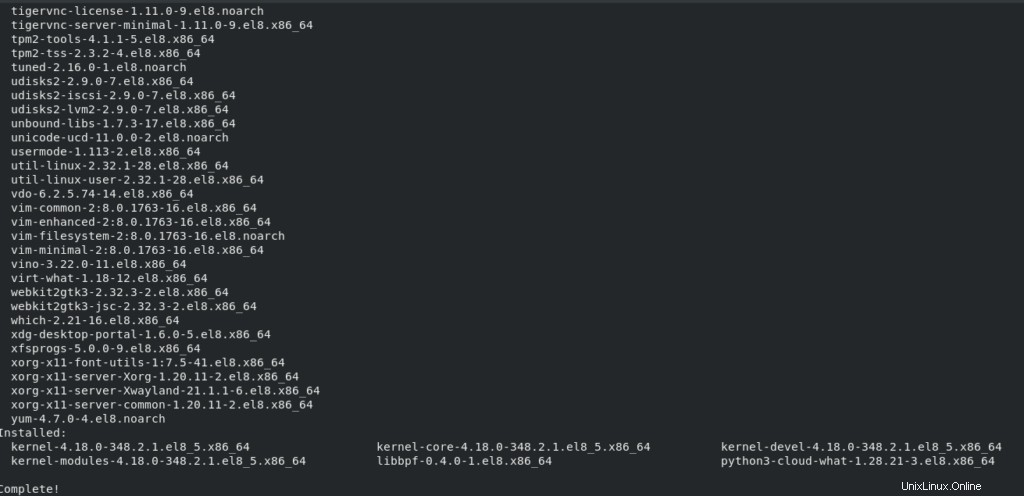
Nous allons maintenant installer Python 3.
dnf -y install python3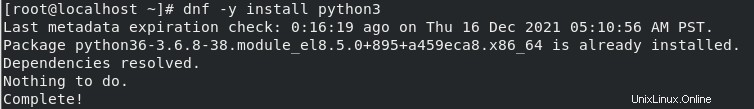
Installez maintenant pip3.
dnf -y install python3-pipConfirmer l'installation si PIP.
pip3 –-version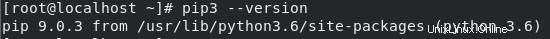
Vous pouvez maintenant utiliser PIP selon vos besoins.