Si vous essayez d'obtenir les détails de votre adresse IP ou de votre réseau à l'aide de la commande ifconfig dans Debian 10, vous rencontrerez l'erreur "ifconfig :commande introuvable".
-bash: ifconfig: command not found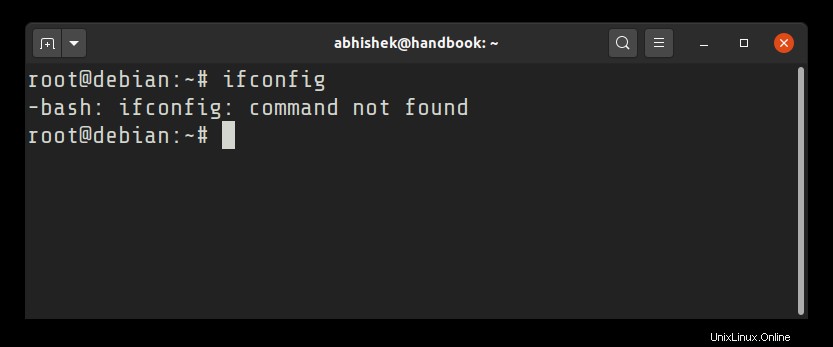
Le paquet ifconfig n'est pas installé par défaut sur Debian. C'est parce que ifconfig est obsolète au profit de la nouvelle commande ip . Cette commande ip est désormais chargée de modifier ou d'afficher le routage, les périphériques réseau, les interfaces et les tunnels.
Si vous souhaitez toujours utiliser la bonne vieille commande ifconfig, vous devrez l'installer explicitement.
Installation de la commande ifconfig dans Debian
Si vous essayez d'installer directement la commande ifconfig, votre système Debian ne trouvera pas ce paquet.
[email protected]:~# apt install ifconfig
Reading package lists... Done
Building dependency tree
Reading state information... Done
E: Unable to locate package ifconfig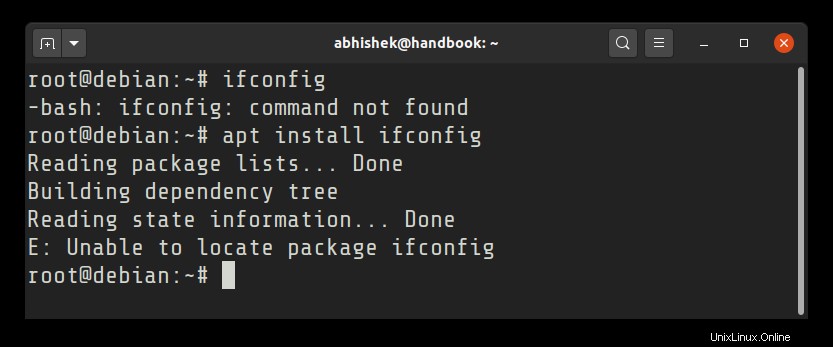
C'est parce que ifconfig n'est pas un paquet en soi. Il est installé avec le package net-tools qui contient des outils réseau supplémentaires.
Donc, pour obtenir ifconfig, vous devez installer le package net-tools comme ceci :
sudo apt install net-tools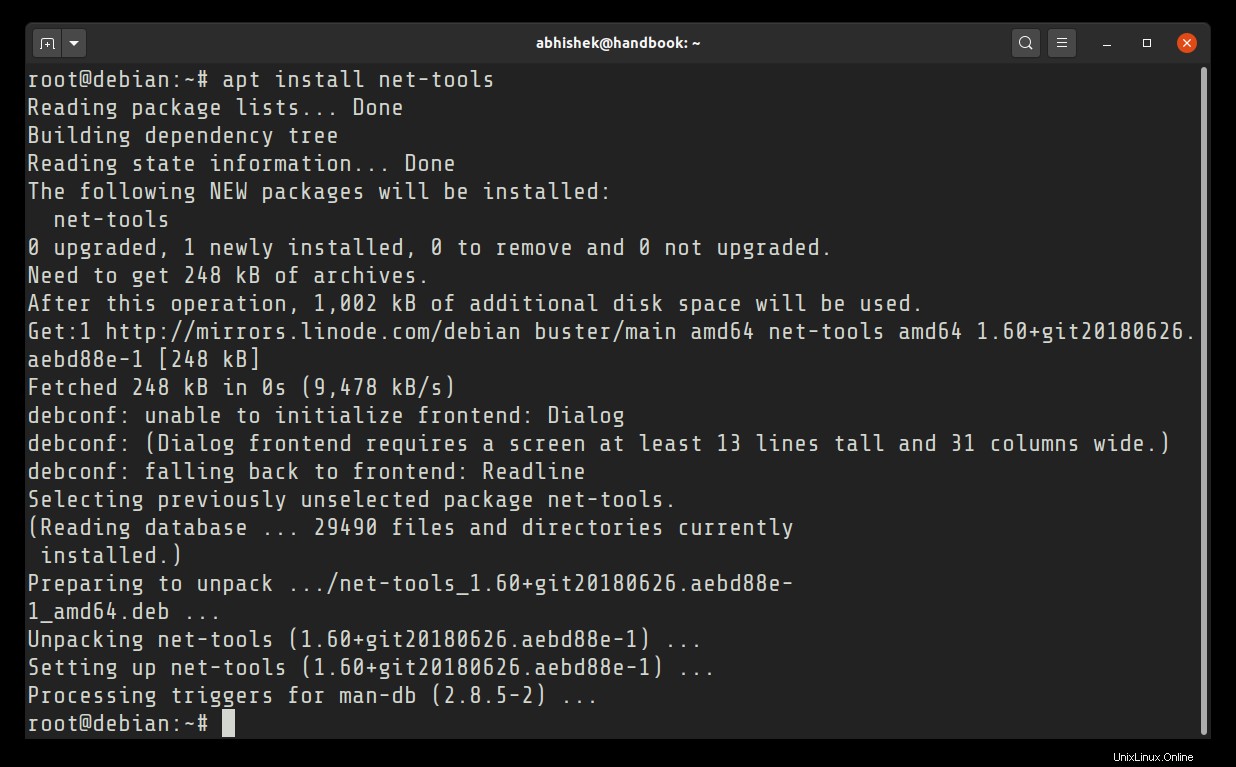
Une fois installé, vous utilisez la commande ifconfig :
[email protected]:~# ifconfig
eth0: flags=4163<UP,BROADCAST,RUNNING,MULTICAST> mtu 1500
inet 172.124.55.175 netmask 255.255.255.0 broadcast 172.124.55.255
inet6 2400:8966::f03c:92ff:fe32:ffef prefixlen 64 scopeid 0x0<global>
inet6 fe80::f03c:99ff:fe32:ffef prefixlen 64 scopeid 0x20<link>
ether f2:3c:92:32:ff:df txqueuelen 1000 (Ethernet)
RX packets 1623 bytes 421318 (411.4 KiB)
RX errors 0 dropped 0 overruns 0 frame 0
TX packets 876 bytes 108871 (106.3 KiB)
TX errors 0 dropped 0 overruns 0 carrier 0 collisions 0
lo: flags=73<UP,LOOPBACK,RUNNING> mtu 65536
inet 127.0.0.1 netmask 255.0.0.0
inet6 ::1 prefixlen 128 scopeid 0x10<host>
loop txqueuelen 1000 (Local Loopback)
RX packets 0 bytes 0 (0.0 B)
RX errors 0 dropped 0 overruns 0 frame 0
TX packets 0 bytes 0 (0.0 B)
TX errors 0 dropped 0 overruns 0 carrier 0 collisions 0
Cependant, je vous conseille fortement de commencer à utiliser la commande IP. Tôt ou tard, net-tools sera complètement obsolète et vous ne pourrez plus l'installer.