L'installation de MySQL Workbench sur 10.04 ou 10.10 n'est pas un problème, car les packages deb sont disponibles sur le site Web de MySQL. Mais il n'y a pas de package deb 11.04 disponible.
Alors, comment installer MySQL Workbench sur 11.04 et le maintenir à jour automatiquement lorsque des mises à jour sont disponibles pour Ubuntu via apt-get update .
Meilleure réponse
Sélectionnez "Ubuntu" sur la page de téléchargement de MySQL Workbench
Vous aurez le choix entre :
Ubuntu Linux ver. 10.10 (x86, 64-bit), DEB (mysql-workbench-gpl-5.2.33b-1ubu1010-amd64.deb) Ubuntu Linux ver. 10.10 (x86, 32-bit), DEB (mysql-workbench-gpl-5.2.33b-1ubu1010-i386.deb)
et 2 versions un peu plus anciennes :
Ubuntu Linux ver. 10.04 (x86, 64-bit), DEB (mysql-workbench-gpl-5.2.33b-1ubu1004-amd64.deb) Ubuntu Linux ver. 10.04 (x86, 32-bit), DEB (mysql-workbench-gpl-5.2.33b-1ubu1004-i386.deb)
Comme vous pouvez le voir, il n'y a que des versions 10.04 mais vous pouvez télécharger le .deb dont vous avez besoin et une fois le téléchargement terminé, le centre logiciel Ubuntu s'ouvrira avec cet écran :
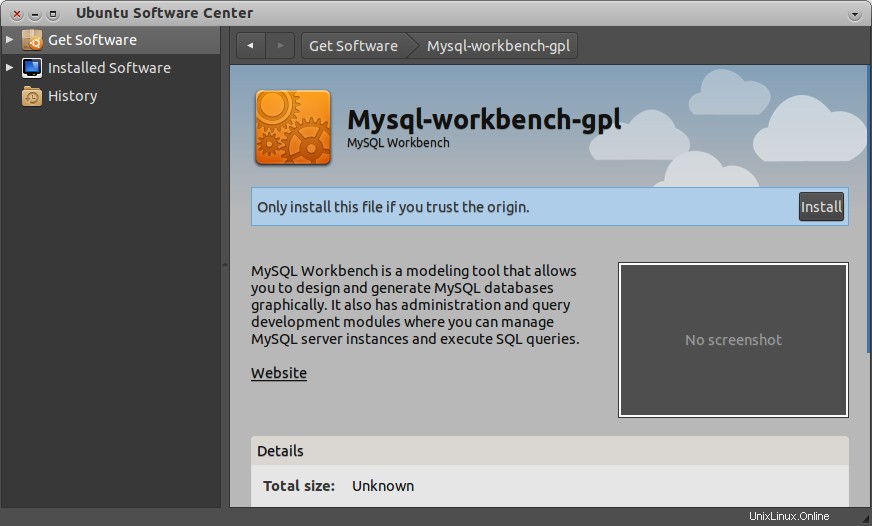
et le reste est juste Ubuntu normal.
J'en avais besoin moi-même (mysql-workbench-gpl-5.2.33b-1ubu1010-i386.deb ) afin que je puisse confirmer que cela fonctionne.